I want to teach you how to change the chat box font and the general font of the game!
The first thing you need to do is create a folder or the same folder called FONTS in the folder where you installed the game!
For example, the :
G: / wow / World Of Warcraft Wotlk / Fonts
The second step is to copy the font you want to this folder!
In order to change the font of Chatbox , Channel and Wis to this font, you have to change the name of the desired font to ” ARIALN “!
To change the general font of the game: All items and character descriptions, levels and spells… You must change the name of the font to ” FRIZQT __. Ttf “.
You do not need to hit that .ttf , I wrote it in such a way that those 2 underlines after the word Frizqt would go behind the word and might confuse you }
Like the pictures below, I put a font like New Cicle Semi in the folder I created by changing the top names.
Note 1: Use the appropriate fonts, because some fonts are BOLD by default, they may bother you in the game. I recommend that you try several fonts to get the font you want!
Note 2: Personally, I only changed the font of the chat box, because when you change the font of the game, one will be confused and confused, of course, if a suitable font is chosen, such a problem will not occur. I also recommend that you only change the font of the chat box for variety, although it is your choice again!
Note 3: Those who want to use their own Windows fonts can refer to the address: C: WindowsFonts.
We have also prepared various fonts for you, which you can download with a direct link.


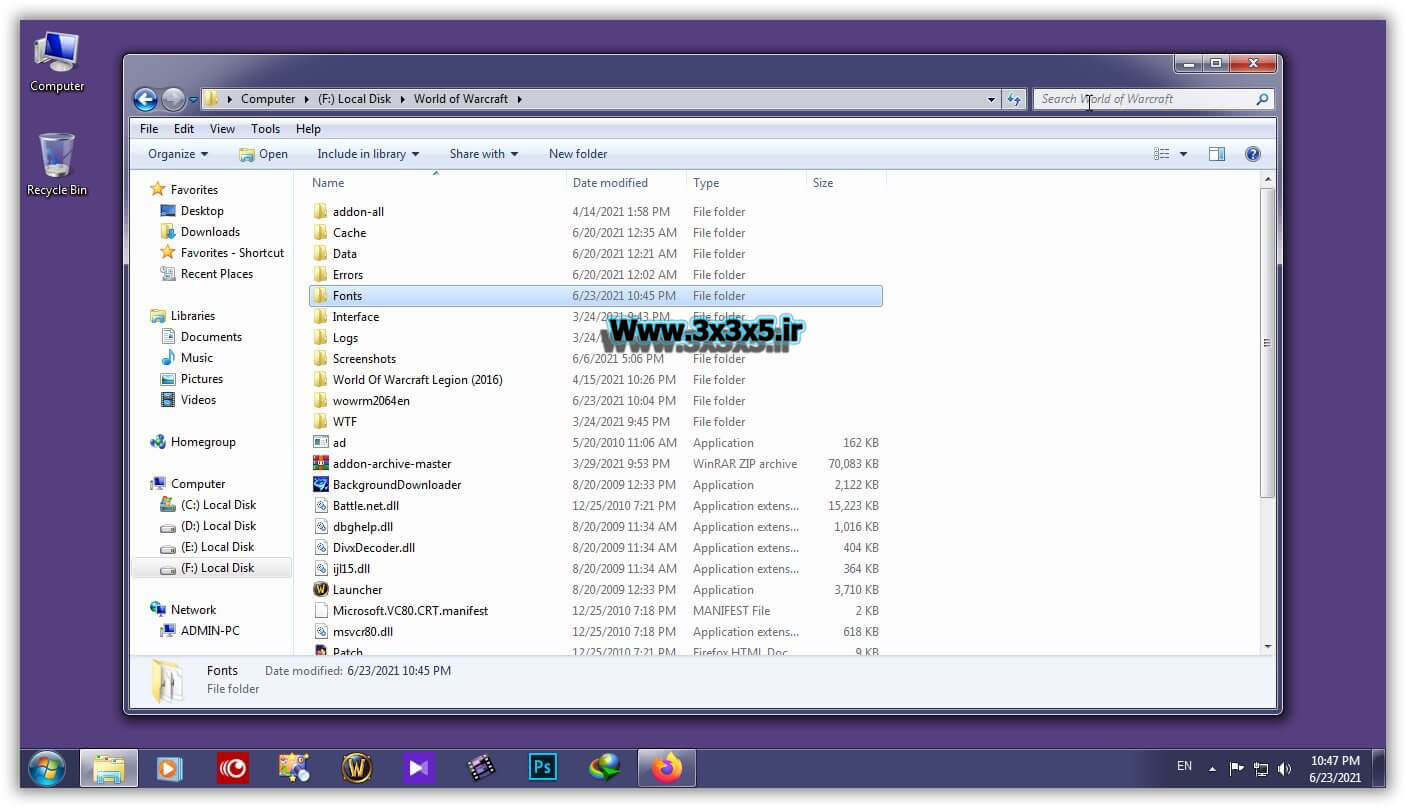
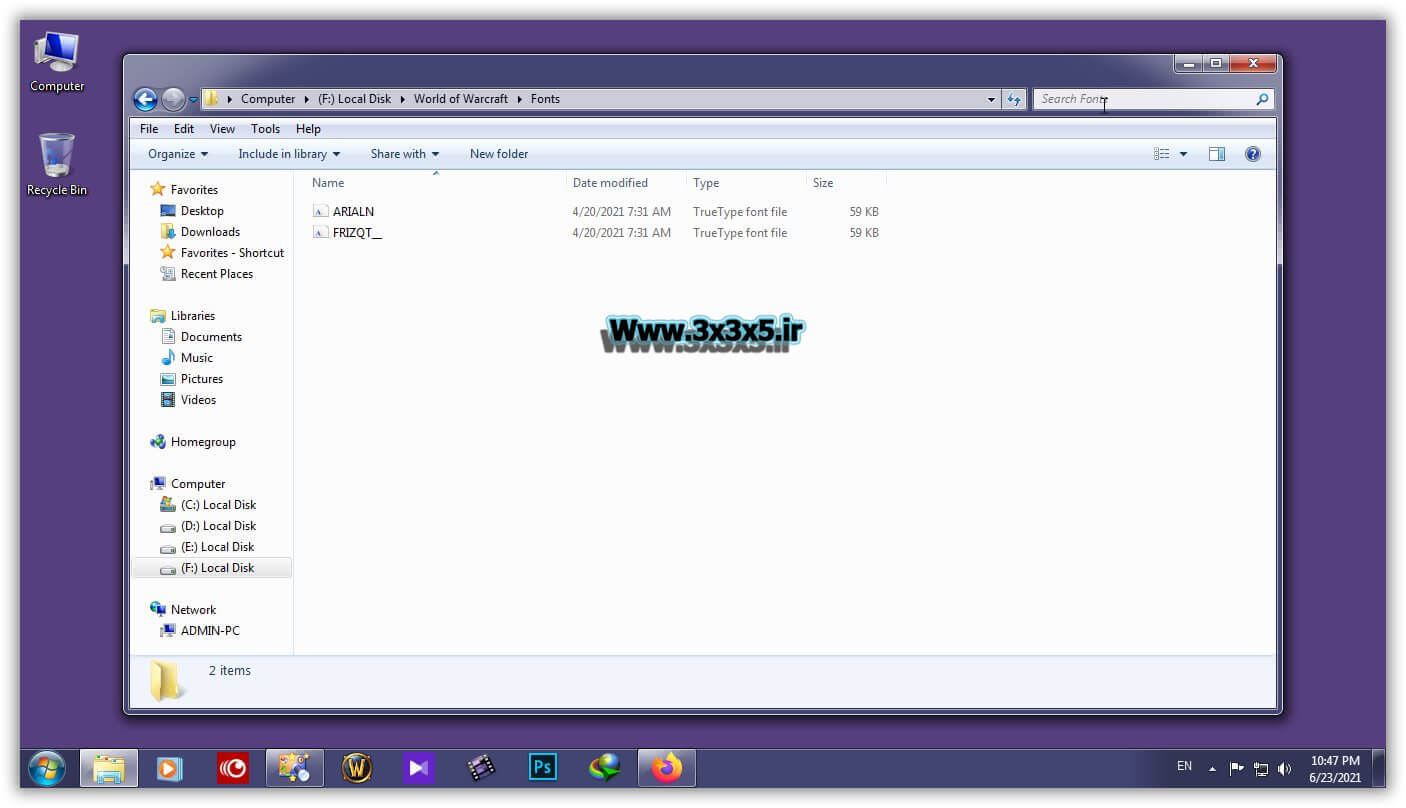

 حجم فایل : 13.4 MB
حجم فایل : 13.4 MB رمز فایل :
رمز فایل : 
