Today, we have prepared both practical and fun tutorials for you, of course, it’s up to you to use this tutorial for, for example, a boss, or if it’s like my tutorial.
Build a Waypoint or enable an NPC to walk:
To do this, you need to enter npc info on the desired NPC and write down the first line, the code facing the Guid.
Command wp where you want the NPC to go: wp add guid. Tap and enter the same note code instead of Guid.
If you want to move in pieces, enter the same command in the desired locations.
Then on the desired NPC command wp load guid. Click and enter the code instead of guid as above and restart the server.
Of course you can fill in values manually in the waypoint_data table.
Note : In order to set the npc time in some places where you added waypoint, you can do this in the delay field, as shown in the image below:

Speaking NPC:
For this case, I suggest two methods:
- Do it with the program and very easily
- Manually enter values into the database yourself
The first method is much easier, you use Keira program for azerothcore version and this program can support TrinityCore version to some extent, but under Wow Database Editor program, with this program you can easily make both versions Edit its values.

The second method is to see the following tutorial manually:
To talk NPC through the database, first go to the Creature_template table, then find the NPC you want.
In the next step, we type SmartAI in the AIName field, as shown below:
Go to the creature_text table, create a new line, then fill in the fields as described below:
Enter the entry or CreatureID in the Entry of that NPC.
groupid: If there are several texts, enter 1, 2, 3, etc., respectively.
text: Enter the desired text.
Type: Enter the number of this field according to the images you need.
| 12 | Say | 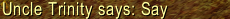 |
|
| 14 | Yell | 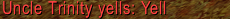 |
|
| 16 | Emote |  |
|
| 41 | Boss Emote |  |
|
| 15 | Whisper | 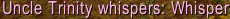 |
|
| 42 | Boss Whisper |  |
probability: Enter 100 in this field.
emote: If you need to have an Emote when speaking, enter the ID of an Emote
TextRange: In what range should this text be displayed? Enter one of the following numbers.
| 0 | پیشفرض |
| 1 | Area |
| 2 | Zone |
| 3 | Map |
| 4 | World |
Note : I made the settings in the SmartAI field very easily with the Keira program, which you can see in the pictures below, but if for any reason you want to enter the values manually in the database, the following is also explained:

The last step is to go to the Smart_script table and create a new line:
Enter the entryorguid field in the same Entry of that NPC.
event_type: A number must be entered according to the following description:
| عملکرد | شناسه | event_param1 |
event_param2 |
event_param3 |
event_param4 |
| In combat. |
0
|
InitialMin | InitialMax | RepeatMin | RepeatMax |
| Out of combat. |
1
|
InitialMin | InitialMax | RepeatMin | RepeatMax |
| Health Percentage |
2
|
HPMin% | HPMax% | RepeatMin | RepeatMax |
| Mana Percentage |
3
|
ManaMin% | ManaMax% | RepeatMin | RepeatMax |
| On Creature Aggro |
4
|
||||
| On Creature Kill |
5
|
CooldownMin | CooldownMax | Player only (0/1) | Creature entry (if param3 is 0) |
| On Creature Death |
6
|
||||
| On Creature Evade Attack |
7
|
||||
| On Creature/Gameobject Spell Hit |
8
|
SpellID | School | CooldownMin | CooldownMax |
| On Target In Range |
9
|
MinDist | MaxDist | RepeatMin | RepeatMax |
| On Target In Distance Out of Combat |
10
|
NoHostile | MaxRange | CooldownMin | CooldownMax |
| On Creature/Gameobject Respawn |
11
|
type | MapId | ZoneId | |
| On Target Health Percentage |
12
|
HPMin% | HPMax% | RepeatMin | RepeatMax |
| On Target Casting Spell |
13
|
RepeatMin | RepeatMax | Spell id (0 any) | |
| On Friendly Health Deficit |
14
|
HPDeficit | Radius | RepeatMin | RepeatMax |
| On Friendly Lost Buff |
16
|
SpellId | Radius | RepeatMin | RepeatMax |
| On Creature/Gameobject Summoned Unit |
17
|
CretureId (0 all) | CooldownMin | CooldownMax | |
| On Target Mana Percentage |
18
|
ManaMin% | ManaMax% | RepeatMin | RepeatMax |
| On Target Accepted Quest |
19
|
QuestID (0 any) | |||
| On Target Rewarded Quest |
20
|
QuestID (0 any) | |||
| On Creature Reached Home |
21
|
||||
| On Receive Emote. |
22
|
EmoteId | CooldownMin | CooldownMax | condition |
| On Creature Has Aura |
23
|
SpellID | Stacks | RepeatMin | RepeatMax |
| On Target Buffed With Spell |
24
|
SpellID | Stacks | RepeatMin | RepeatMax |
| After Combat, On Respawn or Spawn |
25
|
||||
| On Target In Distance In Combat |
26
|
NoHostile | MaxRange | CooldownMin | CooldownMax |
| On Creature Charmed |
29
|
0 (on charm apply) / 1 (on charm remove) | |||
| On Target Charmed |
30
|
||||
| On Target Spell Hit |
31
|
SpellId | School | RepeatMin | RepeatMax |
| On Creature Damaged |
32
|
MinDmg | MaxDmg | RepeatMin | RepeatMax |
| On Target Damaged |
33
|
MinDmg | MaxDmg | RepeatMin | RepeatMax |
| MovementInform | 34 | ||||
| On Summoned Unit Despawned |
35
|
Entry | CooldownMin | CooldownMax | |
| On Creature Corpse Removed |
36
|
||||
| On Creature/Gameobject Data Set, Can be used with SMART_ACTION_SET_DATA |
38
|
Field | Value | CooldownMin | CooldownMax |
| On Creature Waypoint ID Started |
39
|
PointId (0 any) | pathId (0 any) | ||
| On Creature Waypoint ID Reached |
40
|
PointId (0 any) | pathId (0 any) | ||
| On TEXT_OVER Event Triggered After SMART_ACTION_TALK |
52
|
GroupId (from creature_text) | Creature.Id (0 any) | ||
| On Creature Received Healing |
53
|
MinHeal | MaxHeal | CooldownMin | CooldownMax |
| On Creature Just spawned |
54
|
||||
| On Creature Paused at Waypoint ID |
55
|
PointId (0 any) | pathID (0 any) | ||
| On Creature Resumed after Waypoint ID |
56
|
PointId (0 any) | pathID (0 any) | ||
| On Creature Stopped On Waypoint ID |
57
|
PointId (0 any) | pathID (0 any) | ||
| On Creature Waypoint Path Ended |
58
|
PointId (0 any) | pathID (0 any) | ||
| Used to link together multiple events as a chain of events. |
61
|
||||
| On gossip clicked (gossip_menu_option). |
62
|
menu_id | id | ||
| On Right-Click Creature/Gameobject that have gossip enabled. |
64
|
||||
| On event phase mask set |
66
|
event phase mask | |||
| On Creature is behind target. |
67
|
CooldownMin | CooldownMax | ||
| On game_event started. |
68
|
game_event.eventEntry | |||
| On game_event ended. |
69
|
game_event.eventEntry | |||
| On creature guid OR any instance of creature entry is within distance. | 75 | database guid | database entry | distance | repeat interval (ms) |
| On gameobject guid OR any instance of gameobject entry is within distance. | 76 | database guid | database entry | distance | repeat interval (ms) |
| If the value of specified counterID is equal to a specified value | 77 | counterID | value | cooldownMin | cooldownMax |
Set action_type to 1.
In the action_param1 field, you must give it the number from the creature_text table in the World database. This number is actually a groupid field.
Enter the number 1 of the target_type.






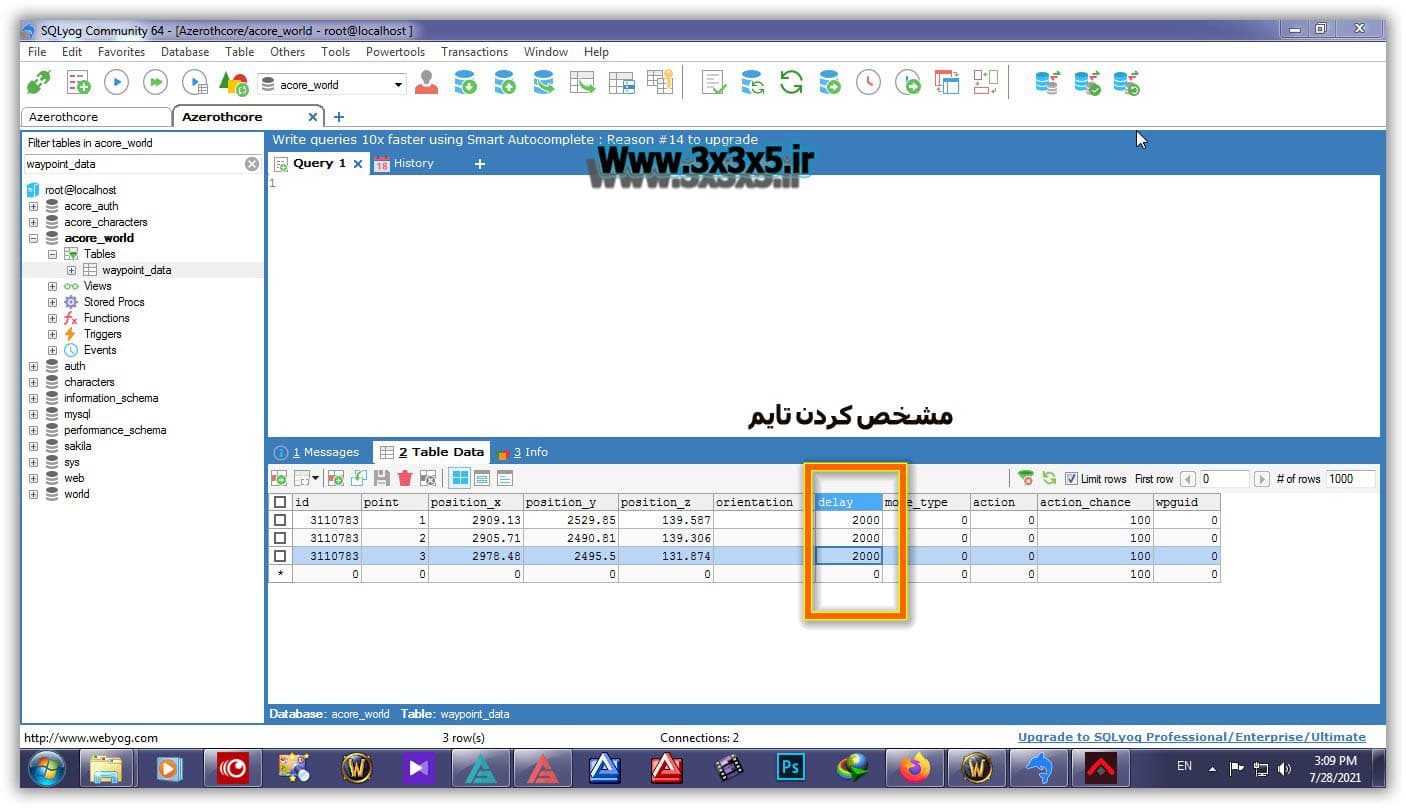
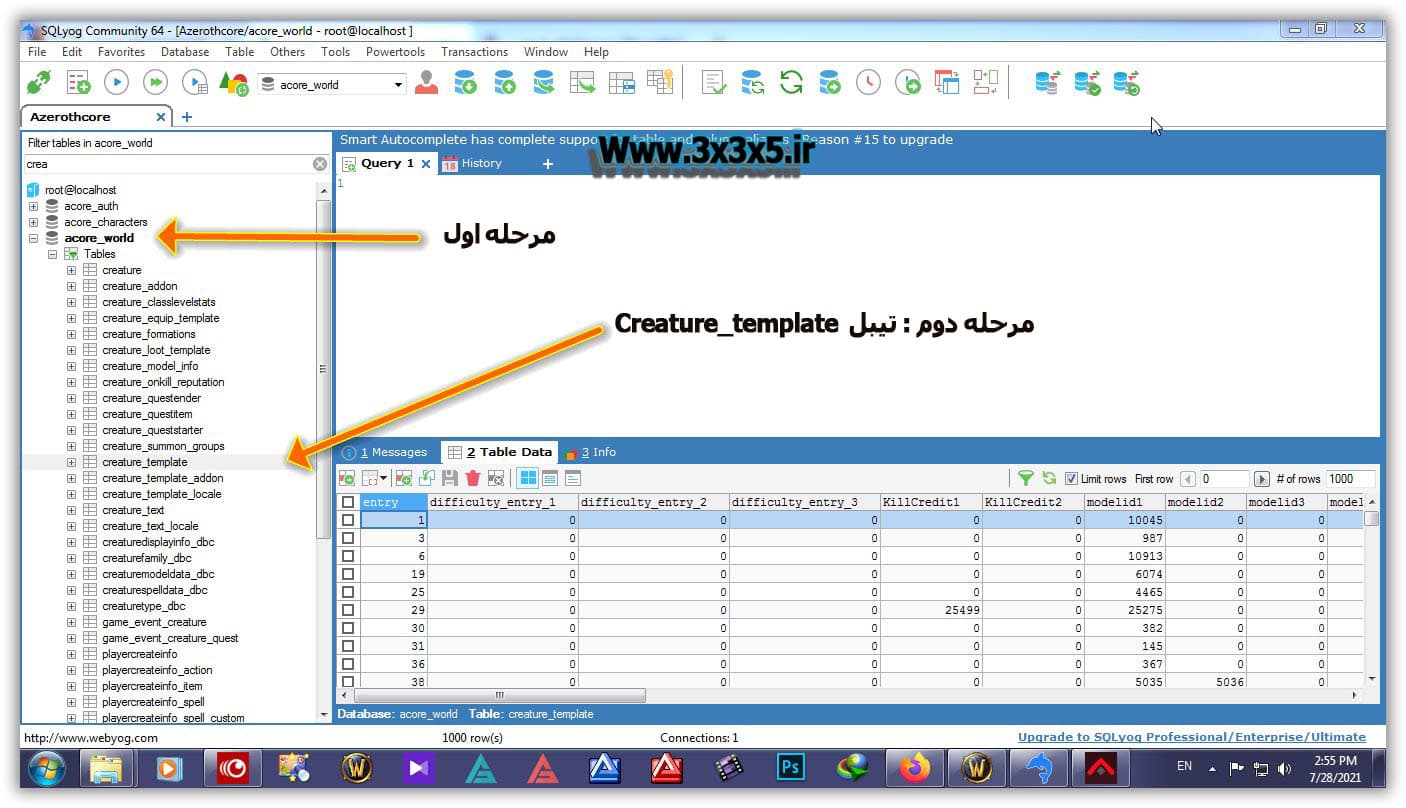
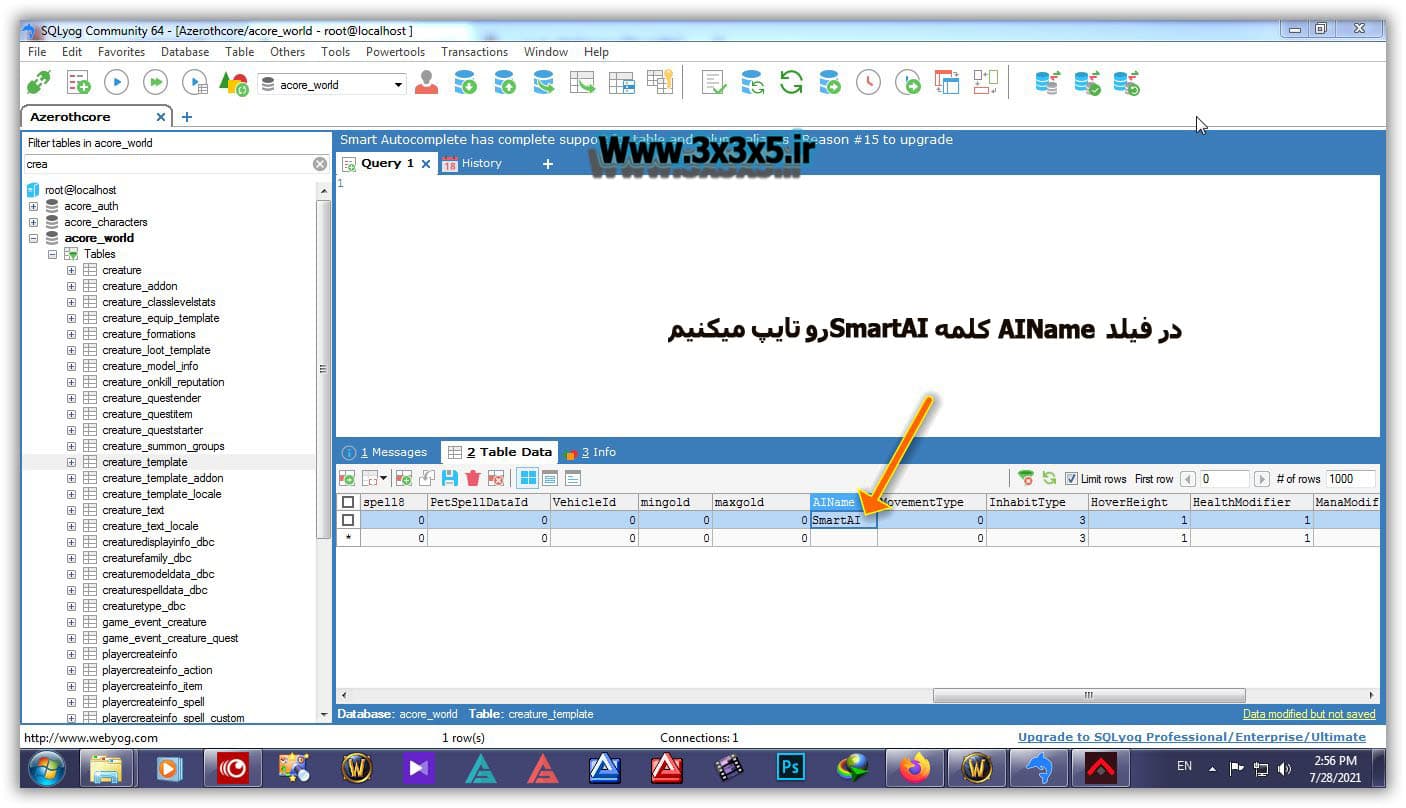
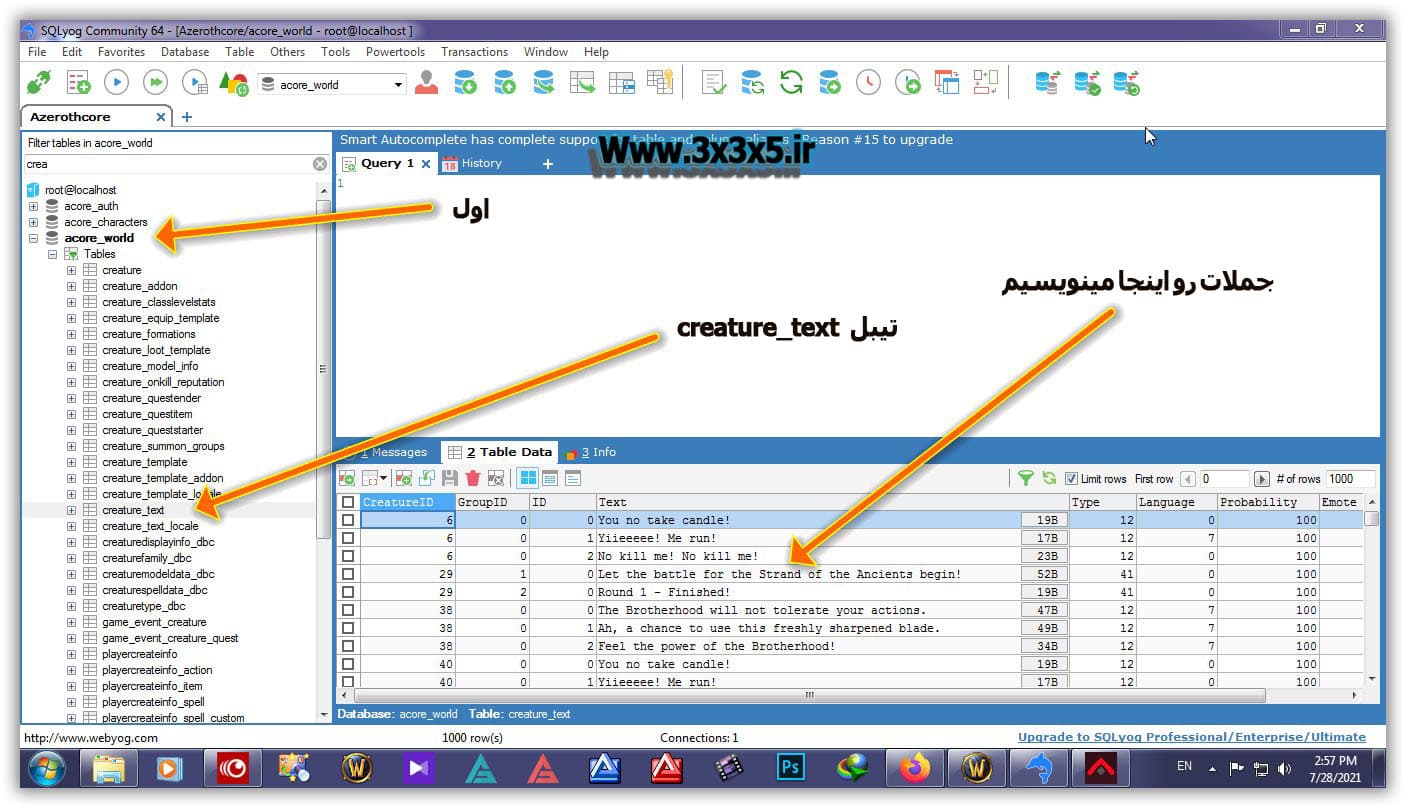
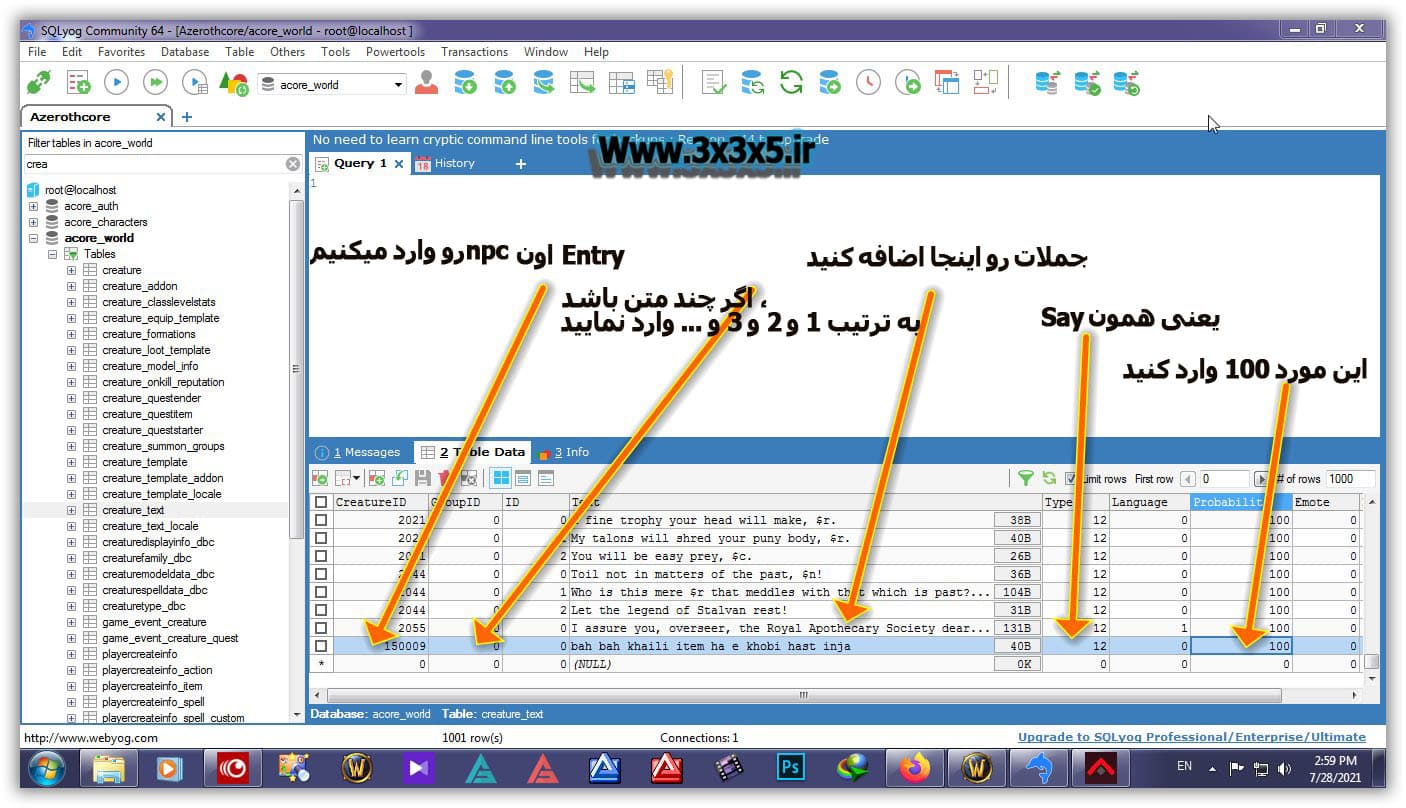
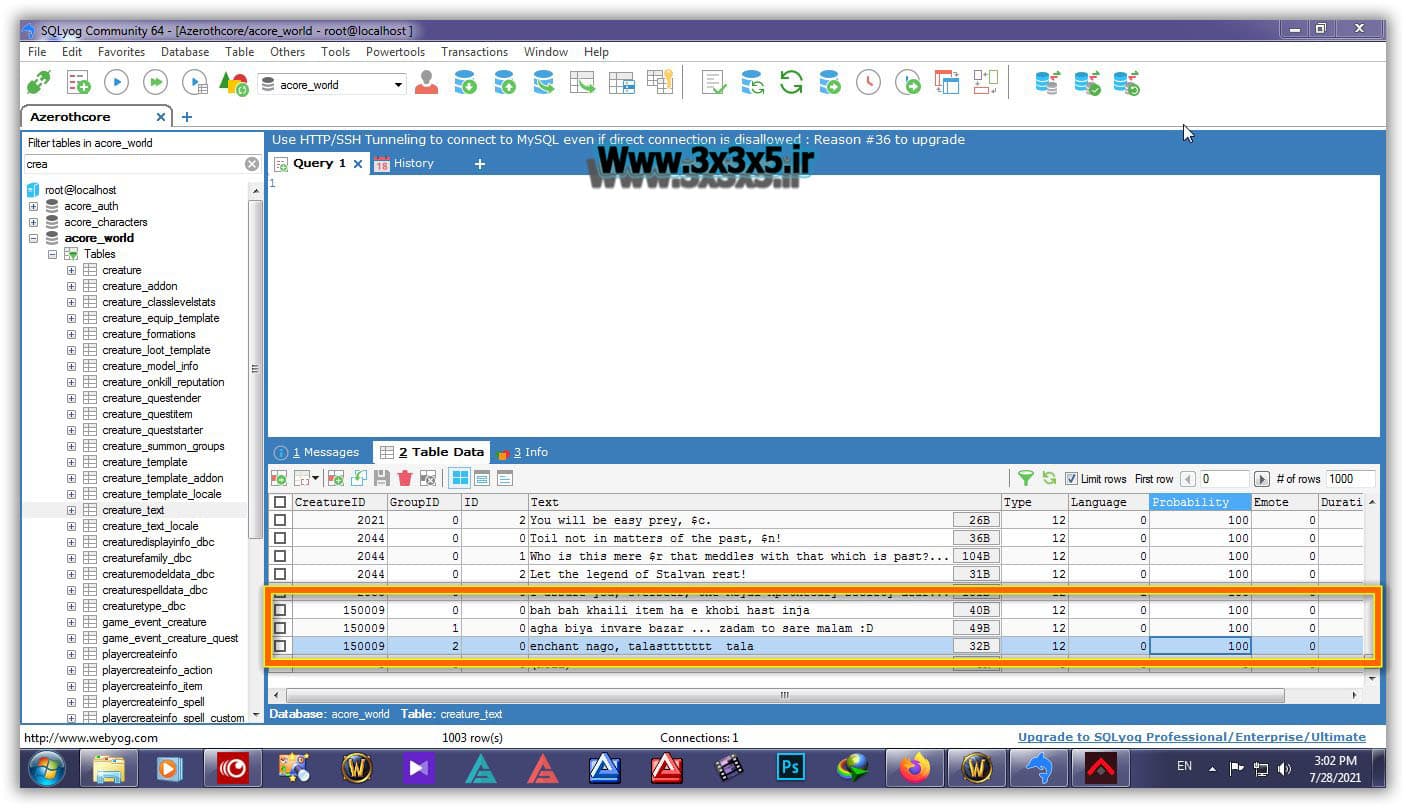



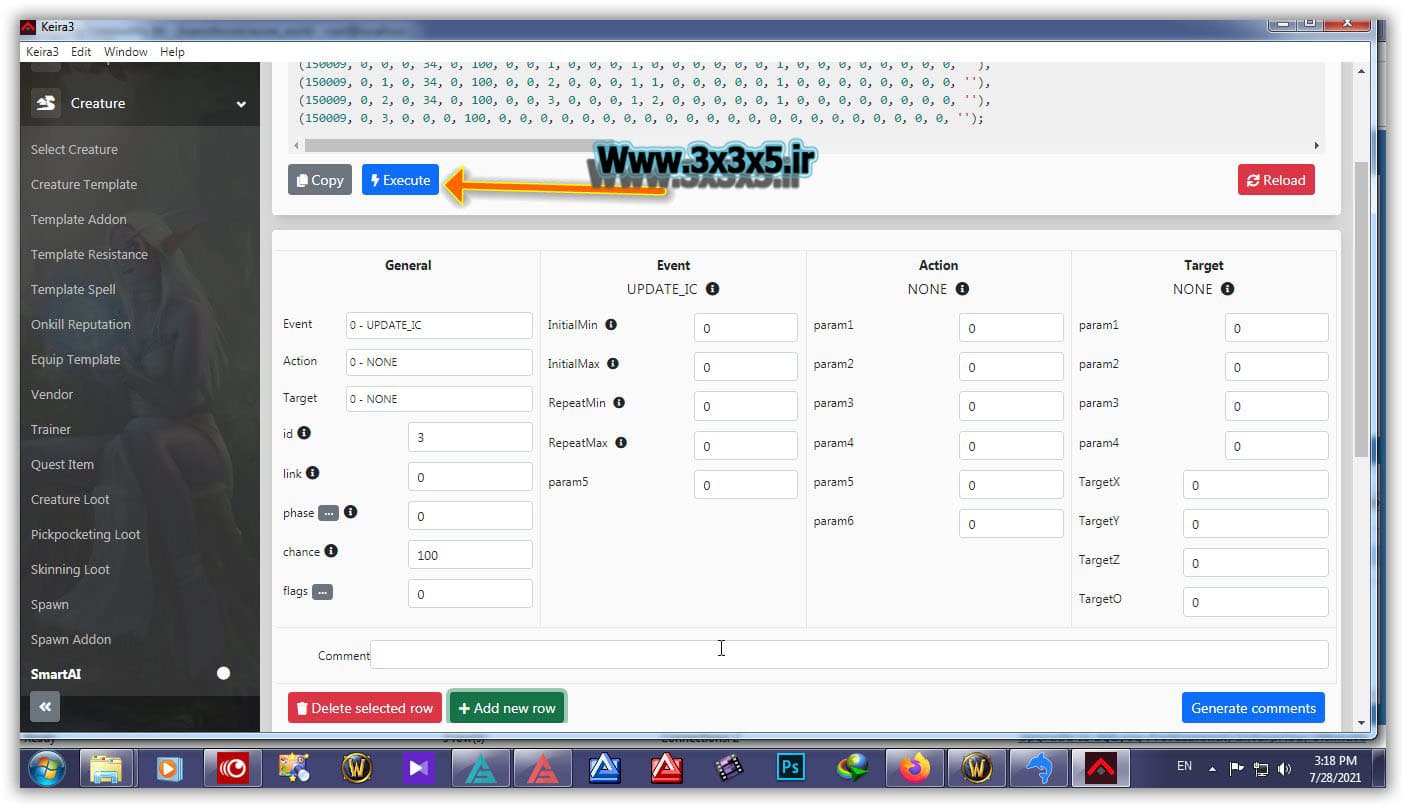


 حجم فایل : 22.48 MB
حجم فایل : 22.48 MB رمز فایل :
رمز فایل : 
