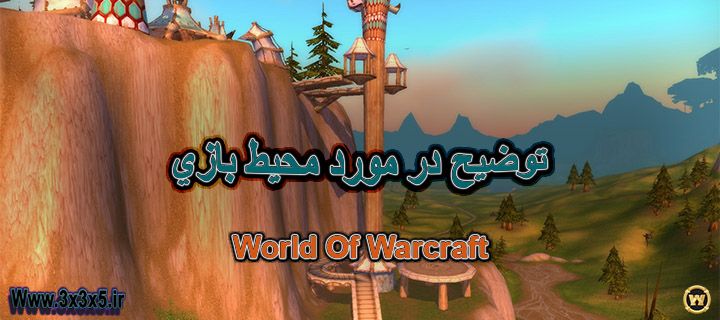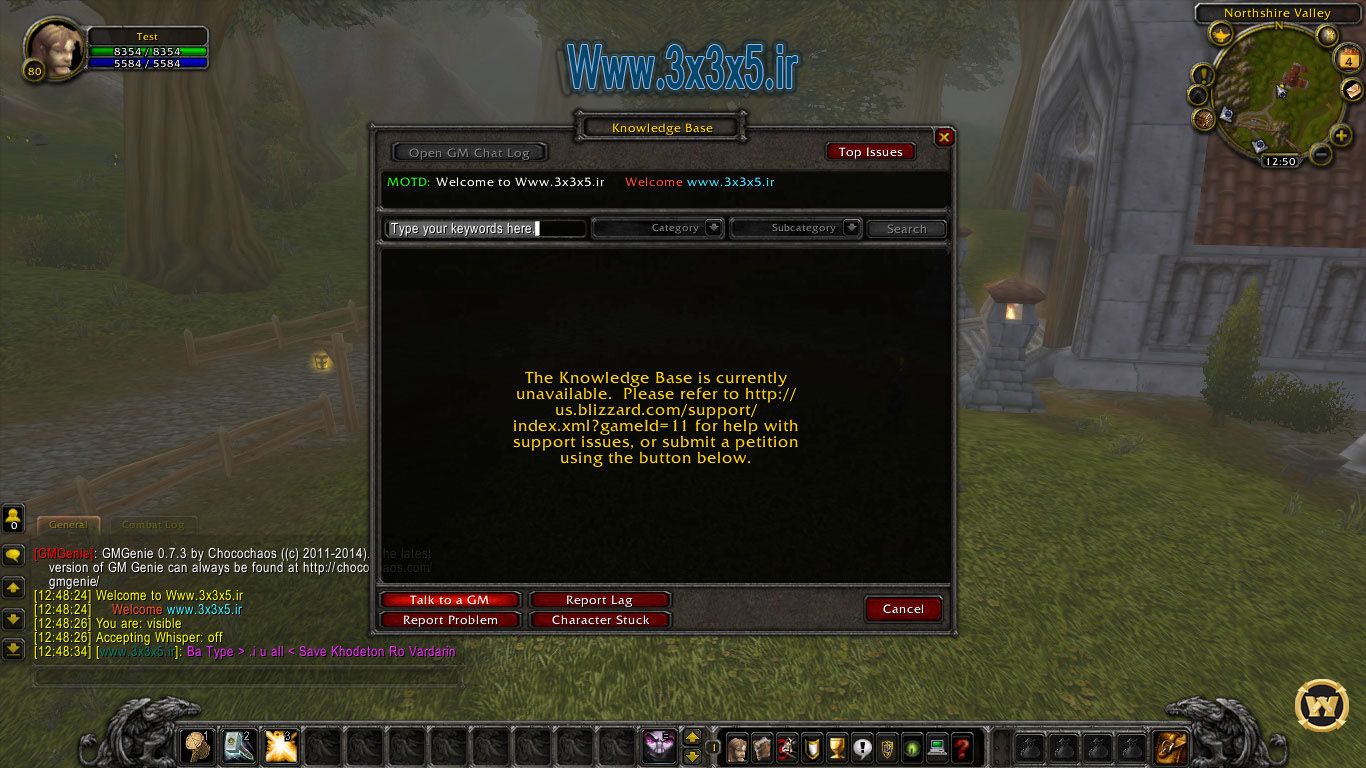Explanation about the wow game environment
When you enter the game, the screen you see is as follows:
- Your map, which we call Mini Map, because your main and large map can be accessed by using the M key.
- Your Health and Mana indicators may indicate Rage, Energy and… depending on the class type of your hero.
- This is your Action Bar and where your spells and abilities are arranged according to your taste.
- In this section, you can see the Whispers or the same messages that you send to other players.
- This part includes parts that we explain each one of them.
- The location of your bags, unlike Warcraft, you can have many bags.
Explanation about the options of part five:
- Character: The first option from the right, which is also available by using the “C” key, opens a window for you that matches the confrontation.
The parts marked in red are the locations of your Gears or your clothes, which include:
Head = his hat
/Neck=Necklace
/Shoulder=Armor on the shoulders
/Back=cloak
/ Chest=armor on the chest
/Wrist=Wristband
/Hand=Glove
/Waist=belt
/Leg= pants
/Feet=shoes
/Finger=ring
/Trinket=Earrings
It is clear that the better these gears are, the stronger your hero will be, and in fact, the part marked with green color will be upgraded. The part marked with blue color is the location of your weapons. Including: Melee Weapon – Range Weapon
- Spell Book: This part contains all your spells and abilities. As I mentioned before, you can even access these spells by placing these spells in the Action Bar. The part marked with green color is the division of your spells according to their type, that is, for example, spells that are of fire type are placed in the fire section and spells that are of frost type are placed in their own section, i.e. frost.
- Quest Log: This part contains the list of Quests or missions that you did to get Gears and Xp.
- Abandom Quest: It means remove the Quest!
- Share Quest: It means sharing the Quest with the person you chose. The red part is the list of your quests. The blue part is an explanation about your quests.
- Social: This section, which can be accessed with the “O” key, has several tabs. The first part is the Friend List, which includes the list of people whom you have added to Lecite (you will be notified when you go online). (And of course, the Ignore List is the list of those whom you have ignored. Who is the second and very useful part of Social. In this part, you can search the names of heroes or even the number 1 to 80, and the result will be all the heroes with that level. This list only shows the names of 49 people. (The rest of the social parts are not needed at the moment and will be explained later
- Ticket: You will definitely face problems on the server and you need help to solve them. You need more access than you can in the game. At this time, the game master or GM will come to your aid, which you can do by sending a ticket in the game. keep in touch Gamemaster plays a very important role for in-game management, and server administrators who value their game servers use knowledgeable and experienced gamemasters.