.
.
How can we repair the items that turned red ?! First, you should know that Items have a resistance, and each time they die or fall from a height, the resistance of that Item decreases. For example, this Item has 120 resistances, but due to the death of the Hero , it is somewhat reduced.
.
.
.
.
When the resistance of one of your Items reaches 10 or below 10 to 2, your Item will be displayed in yellow next to the screen!

When the Item resistance reaches 1 or 0, your Item will not work and will be displayed in red next to the screen.

Now you need to Repair your items , to do this, first enter one of the cities in the game and then right-click on the Mini Map in the upper right corner of the screen.

From the popup menu, select Repair
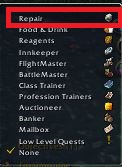
Now look at the Mini Map and wander around the city to find people who have the ability to Repair , which are marked as a yellow dot on the Map .

Go to the point specified in the Map and click on it, when you are faced with the page, there are 2 options for you
1- Using this option, you can create all your Items with 1 click
2- Using From this option you can create your items one by one





