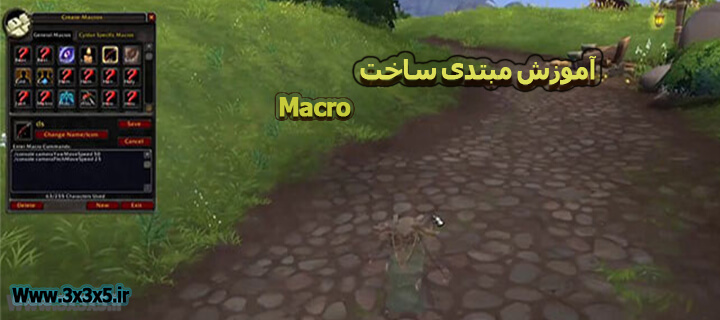Beginner Making Macro in Wow
Today I want to teach you how to make a Macro, which is very easy and at the beginner level
Well, let’s go to the first tutorial, type Macro / or press Esc and select the Macro option.
We have advanced and beginner training on the Macro training site, but this is a very simple training I want to explain (I do not think it will be easier to explain!)
1- Advanced macro training wow
2- Teaching macro writing in simple language
Follow the hand below.
1- Click New.
2. Name Macro.
3. Select an icon for Macro.
4- Click Ok.
.
.

.
.
So what do we write in Macro now?
Macro is for doing a few Spells and Abilities quickly in an instant and speeds up your action.
Now type Cast and leave a space. Go to Spellbook, find the spell you want to put in Macro, hold Shift and click on Spell, and something like the following should be done.
/ Cast Searing Totem
/ Cast WindWalk totem
Now two totems appear with the push of a button.